Have you got many files in your pen drive, some of which are duplicate photos? If there are these duplicate photos, you must be bothered, for sure. Let us tell you that you can easily delete duplicate photos from your pen drive with the help of this blog. When your pen drive is full of duplicate photos, you may need to buy another set of pen drives more often, but this is not needed.
Understand that pen drives are small devices used to store data, and this data can accommodate duplicates for many reasons. It could be due to downloading the same image multiple times or copying the same image repeatedly while forgetting to delete the original one. This calls for a good duplicate photo finder in your system where you can put your pen drive and delete the duplicate photos.
Here are the list of 5 Methods To Delete Duplicate Photos From Pen Drive
1. Duplicate Photos Fixer Pro
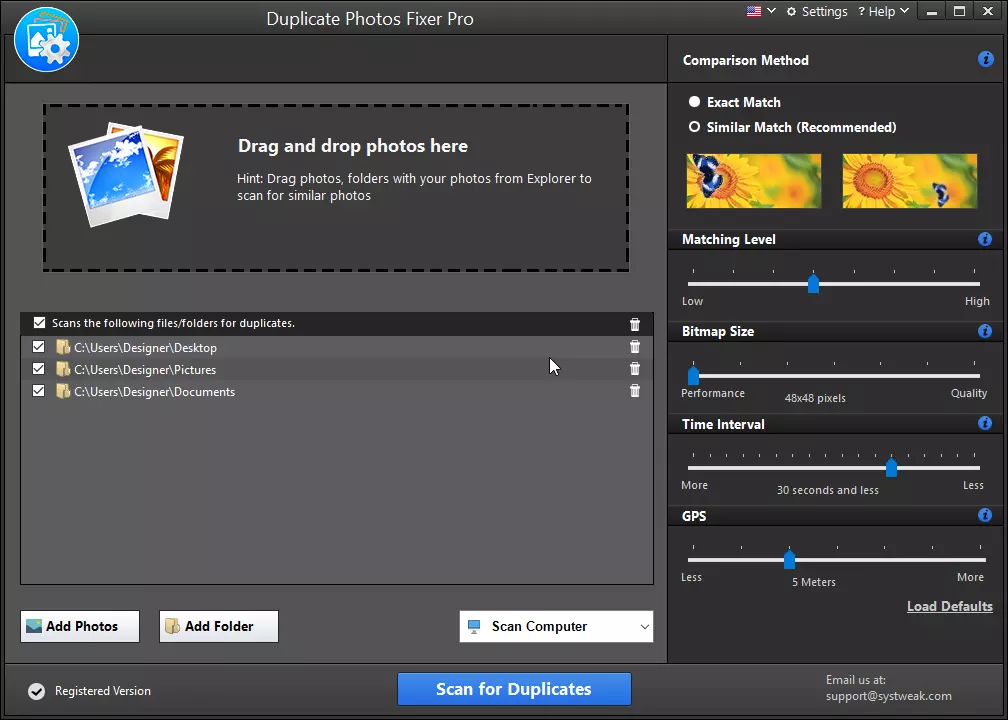
In order to delete the duplicate photos, you need to download and install Duplicate Photos Fixer Pro on your computer. Now connect your flash drive to the computer slot and check if it opens as a Removable Storage Device/ Removable Disk.
Here, you have to locate your flash drive and choose photos from it. Open the application, click on Add Photos/Folder button, and you can choose photos from here. Now click ‘Scan for Duplicates’, and the tool begins to scan out the duplicate photos hidden in the pen drive.
As soon as photos are detected, they are listed in different groups, from which you can use the auto-mark feature to delete the duplicate photos or select them manually. This tool also identifies similar photos and has a mode of comparison to filter the matching levels, time intervals and GPS.
2. Duplicate Photo Cleaner
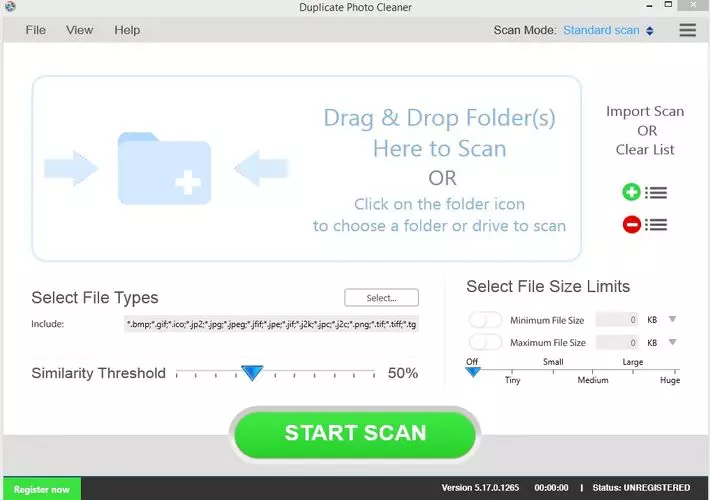
Another fastest and easiest tool to use in order to delete duplicate photos is Duplicate Photo Cleaner which supports a number of file types of its own. It also finds similar photos side by side so that none of the duplicate or similar photos is left behind in your pen drive.
Although a bit pricey, you can also adjust the scanning speed as per your preference with this duplicate finder and remover. Make sure that your pen drive is set up inside the computer for the scanning to take place.
3. Ashisoft Duplicate Photo Finder

It is backed with intelligent algorithms; Ashisoft Duplicate photo finder can quickly spot identical images in no time. If you want to search and weed out duplicates from a computer or external flash drive, it gets you covered in every place possible. It supports multiple file formats and also has a very straightforward interface.
You can easily let the tool detect duplicate files from the selected folder in the pen drive. Several scanning and filtering options are available, and you can even choose to mark files based on drives, folders, and dates.
4. ALLDup
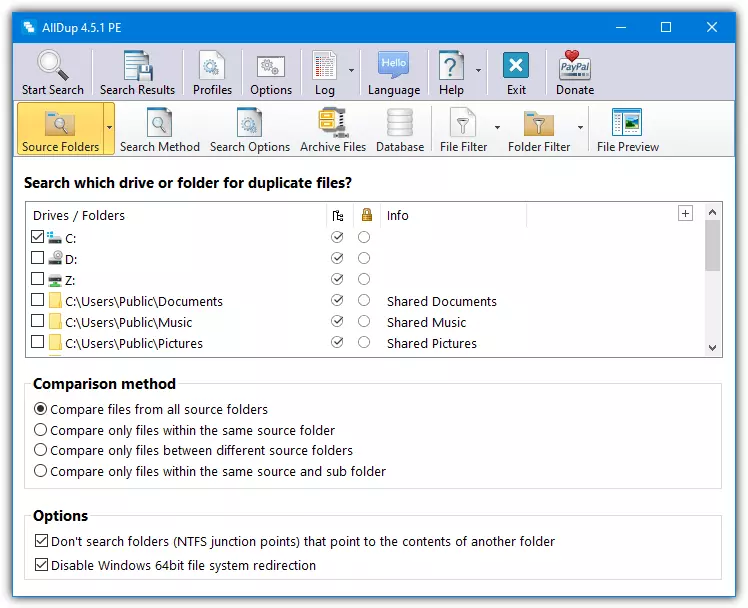
With so many functions in your hand at the same time, this program might be known best for advanced users. It is because the program looks very raw, and a newbie might not be able to understand the whole process easier. However, it has a comprehensive scanning option which later allows for searching, filtering and deciding which files shall be reviewed.
As soon as all the duplicates are found, this tool gives you other options like deleting, moving, copying or renaming files. You can find 16 different archive formats here.
5. Auslogics Duplicate File Finder

This duplicate photo finder from the pen drive can be called Disk Defrag more than finding duplicates, but its duplicate finder and remover feature is also good. You have to insert the pen drive into the computer system, select it for searching duplicates, and get the duplicates finally removed. Delete duplicate photos today from your pen drive with its insertion in the computer, and your pen drive with your laptop is just good to go!
Wrap Up
We hope you have found methods to delete duplicate photos from pen drive already through this blog, and you could easily detect duplicate files. These duplicate photos may cover much space without your knowledge and will be deleted immediately. This is why we recommend you use Duplicate Photos Fixer Pro, as this tool is capable of removing duplicate and similar images in one go.
Moreover, it offers you a chance to place filters so that you can detect exact pictures in one go. Which of the other tools did you like in deleting duplicate photos and why? Please share your suggestions and views with us in the comments below.
