It’s quite common to see one person having multiple Facebook accounts. For some people, it’s a lot easier to create a new Facebook account than finding a way to recover the Facebook account that they have been locked out from. In this article, we will cover Facebook account recovery methods.
If you are having issues logging in to your Facebook account and you have been locked out of your Facebook account, you should consider some Facebook account recovery methods before you decide to create a new account and lose access to your Facebook friends, Facebook Messenger messages, and saved Facebook posts and videos.
Facebook Account Recovery
There are a few ways you can recover your Facebook account and I will share those ways with you, the recovery methods include using a recovery email address, recovering through your Facebook friend, or answering security questions.
- Facebook Account Recovery through Multiple Facebook Login

We sometimes use multiple devices to access our Facebook account or other social media platforms that we have signed up for. I am personally logged into Facebook on my mobile phone, my laptop, and my desktop computer, it just makes it a lot easier sometimes especially when you want to just scroll through your Facebook feed whilst doing some serious work stuff.
If you have lost access to your Facebook account recovery methods on one of your devices, it’s best to check if you are still logged in on your other devices and you can access your account. If you are lucky and still logged into Facebook on any of your devices all you need to do is just a simple password change and your password will be changed across all devices.
Make sure you memorize the new password because you will need it to log into the device on which you are trying to recover your Facebook account, follow these steps to change your password. You may not think of this as a Facebook account recovery methods but it does get the job done.
- On the top right of your Facebook account, click the downward facing arrow.
- Next, select Settings & privacy, then click Settings.
- Next, tap Security and login, then next to Change password click Edit.
- Enter your current password and your new Password, then tap Save Changes.
- How to Recover Facebook Account via Email

Recovering your Facebook account via email is the most explored Facebook account recovery method, this is especially true if you don’t have the Facebook app downloaded on your mobile phone and you are one of those that would rather login to messenger without app.
To use this Facebook account recovery method, you will need to reset your Facebook password and you will also need access to the email address associated with your Facebook account. Follow the steps below to reset your Facebook password and recover your Facebook account via email.
Facebook Account Recovery
- Go to Facebook Find Your Account page, this will be on the login page as well just at the top right corner.
- On the Find your account tab, enter your email address that is associated with your Facebook account, tap Search.
- You will get two options to reset your password, either through your google account or by having a code sent to your email.
- Next, enter the 6 numbers long code that was sent to your email
- Follow the remaining steps to enter a new password.
- Facebook Account Recovery Through Trusted Friends
To use this Facebook account recovery method, you will need access to a laptop or desktop computer, and you will also need to use the Facebook account of your family member or friend on Facebook.
If you don’t have access to a desktop you can ask your friend to log into their Facebook account on a web browser on their mobile phone and switch to desktop mode. This method of recovery can be used for Facebook Touch or the regular Facebook. Follow the steps below to recover your Facebook account through your family or trusted friend on Facebook.
- Facebook Account Recovery Through Trusted Friends
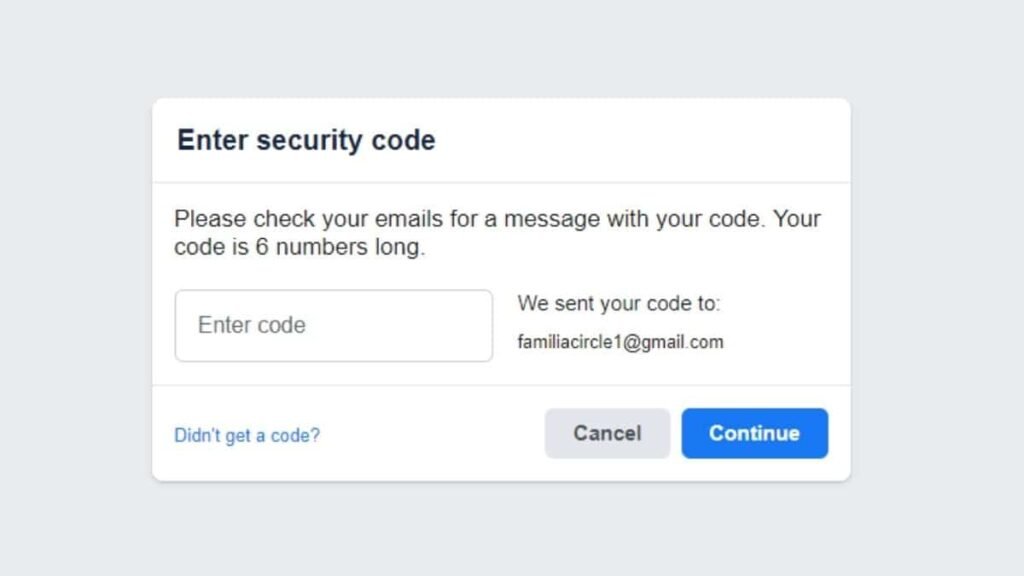
- From a desktop computer or laptop open your friend’s Facebook account.
- Search for your Facebook account and go to your Facebook profile.
- Click the three horizontal dots below your cover photo.
- Next, select Find support or report profile.
- Scroll down and select Something Else.
- Tap Next then tap recover this account to begin the recovery of your account.
- This will launch the Find your Account page.
- enter your email address that is associated with your Facebook account, tap Search.
- You will get two options to reset your password, either through your google account or by having a code sent to your email.
- Next, enter the 6 numbers long code that was sent to your email
- Follow the remaining steps to enter a new password.
These are the ways you can recover your Facebook account, you can also recover via your phone number, on the Find your account page with Facebook account recovery methods, simply swap your email address for a mobile number that’s registered to your Facebook account and you will get a code sent to your mobile that you can use to reset your Facebook password.

