There are a lot of duplicate files which take up a lot of space on the PC. These duplicate files not only reduce the speed and storage of your computer but also makes your computer vulnerable to malware and many security-related implications. So it’s necessary to find and delete these duplicate files from time to time.
For this purpose, you need a specific easy duplicate finder tool that is designed for this purpose only. In this article, we will introduce a magic tool that will solve this issue in a very effective way. The easy duplicate finder is one of the free duplicate file finders for windows PC to cope with this issue of duplicate files on your computer.
The easy duplicate finder comes with many sophisticated features. Some prominent features are mentioned below:-
- Unbeatable scanning speed:- Easy Duplicate Finder provides you various modes for scanning and it’s able to search files, contacts, emails, music, photos, etc.
- Storage enhancing features:- It’s considered one of the favorite tools of users to deal with storage issues related to duplicate files. It’s able to remove duplicate files and provide considerable space in Google Drive as well as Dropbox.
- Identification power:- This tool comes with smart technology for detecting duplicate files which have similarities and other tools aren’t able to detect them.
Apart from being used in windows, it can be used in mac also. It will find and delete the duplicate files from iTunes, photos, etc.
How to use easy duplicate finder:-
Generally, the process of removing duplicate files from windows 10 isn’t easy, it needs some technical knowledge. But the easy duplicate finder makes your task very easy and you will feel that it’s so simple to find and remove the duplicate files from windows 10. The interface of this tool is user-friendly and provides them an opportunity to work efficiently.
In this section of our article, we will provide you with every basic detail that you should know before using the easy duplicate finder for finding and removing duplicate files from a PC.
- Download and install the tool for windows. It’s very easy to download this tool. We are providing you with a tool from where you can download and install the easy duplicate finder for Windows PC.
- Once the installation procedure completes then open the tool and click on the scan mode. By choosing the scan option this tool will scan your whole computer including SSD, Hard drives, cloud storage, etc.

- The scanning process of this tool is unbeatable and it will take a little time for the scanning which is faster as compared to other tools for finding and deleting duplicate files from the computer. Yet the time taken by this tool depends upon the size and number of files chosen for scanning.
- Once your scanning process is complete you can review the result of scanning and it provides you access to check those files which will be deleted from your computer. It will show the result for audio, video, documents.

- After checking the files you can delete all selected files through one click only and will take very little time to remove these duplicate files from your computer. Click on the delete button.
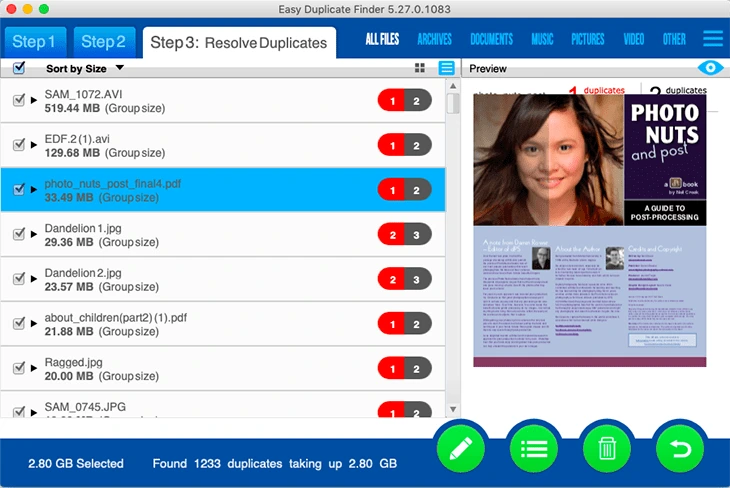
- Oh! Have you deleted your important file? Don’t panic, an easy duplicate finder provides a solution for this also. The undo features of this tool allows you to restore the deleted files from the computer and it will recover your original file as it was.
FAQs:
- Is it easy to use an easy duplicate finder tool?
There is no doubt that this is the easiest tool to deal with duplicate files and you will find that it’s very easy and simple to use due to its user-friendly interface.
- Can I restore the deleted files?
The easy duplicate finder is the only tool which will restore your important files after deletion. The recovery of deleted files is easy and doesn’t require a complex process.
Conclusion
In this article we provide you every detail about easy duplicate finders to find and remove the duplicate files from the windows 10 and provide a very safe and secure scanning in very little time. It will free a considerable portion of your hard drive which is occupied by unnecessary duplicate files which is extremely harmful for your computer. This tool provides you with ample opportunity to increase the efficiency of your system. Apart from this the interesting features of this tool made it unique.
If you follow every step that we provide in our article to find and delete duplicate files then you will find that it’s very simple to remove duplicate files from a computer. We must suggest you use an easy duplicate finder once on your computer to deal with duplicate files in a competent manner.
But still, if you are facing any issue deleting the duplicate files then you may refer to the support section on the official website of the tool. We provide you with an option from where you can find support. If still you’re confused and your query is not resolving then you are free to contact us. Thank you and have a nice day!
