Currently, recording videos is really very simple, especially considering that practically everyone has a cell phone. It is even easier to upload it to your favorite social network, such as YouTube, Instagram, Facebook, TikTok, etc and you can edit your videos with FlexClip. In just a few seconds, almost millions of Internet users can see your video.
However, we all want to upload our videos with the best possible quality since sometimes there are parts of our videos that we want to edit for whatever reason, and that is where FlexClip comes into the picture, a video editor for your social networks that you will simply love it.
This is because FlexClip is not only very easy to use, but it also provides a free version that will undoubtedly get you out of a lot of trouble.
Of course, if you want to have more and better tools at hand then you can opt for the paid versions, which in the long run will become an excellent option since we must not forget that in some social networks you can monetize your videos, and in others will give you enough hits so that over time you can advertise various products and services.

In short, FlexClip video editor will “pay for itself”.
FlexClip, the magic of video editing
With FlexClip, you can edit your videos online in 5 minutes, and that is why now it’s time to present the options with which you can do it:
- It has more than 4000 customizable templates that can help us speed up our work.
- A library of 4,000,000+ images, videos and music of its own and from well-known sources such as Storyblocks and Unsplash to incorporate into your video.
- You will be able to cut, trim, and divide your videos by simply dragging and dropping.
- Many different fonts, styles and animations are available to make your video more engaging.
- You can also add filters to your videos, as well as images, logos, overlays and various elements such as emojis, and social media icons.
All this is based on a storyboard where you can choose which parts of your video to edit, and thus turn it into a true work of art.
Similar Link to Read: 17 Unique and Effective Content Marketing Ideas
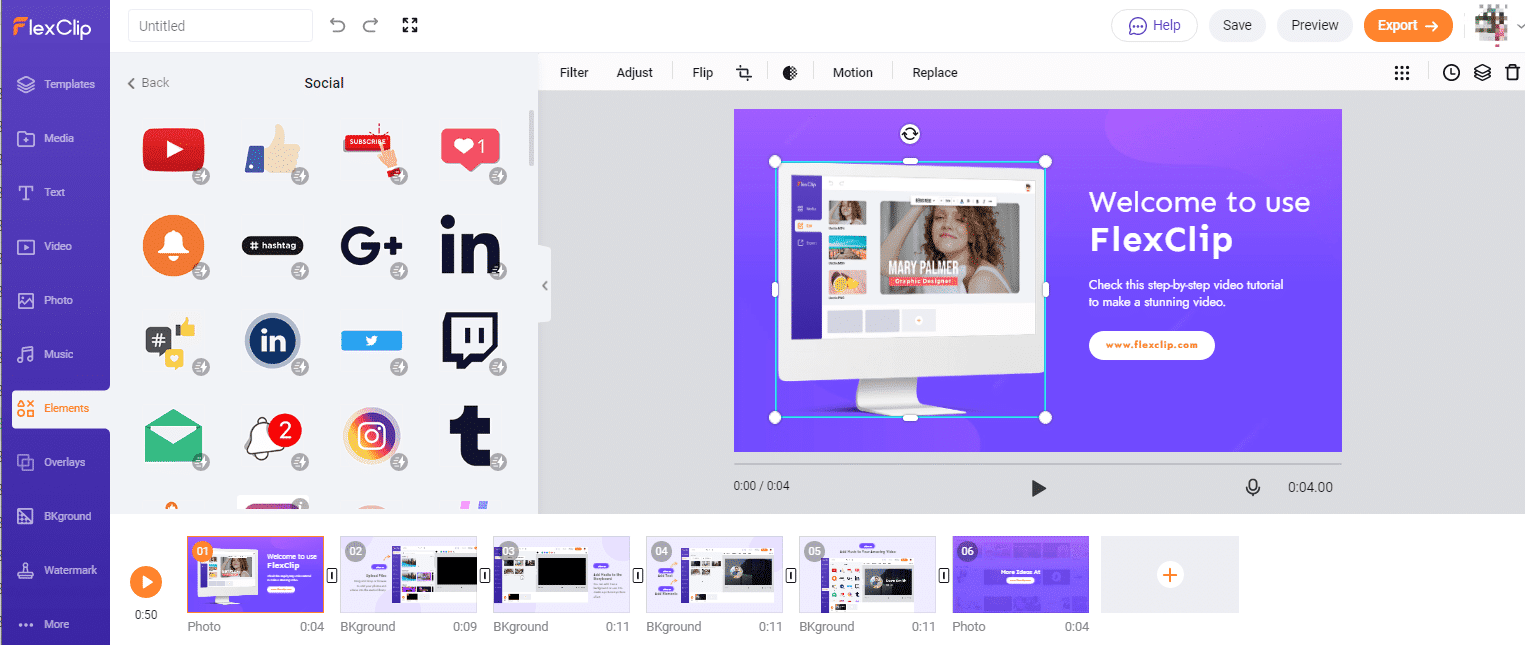
FlexClip, saving videos has never been easier
Of course, once you have edited your videos then the next step is to save them. FlexClip has different options since you can save it in different formats and/or for different social networks. For example, you can save your video in its original size, square, for YouTube, TikTok, Facebook, Instagram, and even as a gif, among many more options.
You can also choose the resolution of the video in which you want to download it, all in a matter of seconds. And both before and after, you can see how your video was, and in case you want to edit something else you can do it in a jiffy.
This is because each and every one of your videos will be saved in your account, in addition to being able to download them on your personal computer, Laptop, or on your tablet.

Conclusion
So don’t think about it anymore and start using FlexClip. Why not discover all the functions this video editor has for you, as well as the payment plans, so that in this way, you can share the videos you like the most on your favorite social networks?
By the way, FlexClip offers lots of free online tools to meet your editing needs without logging in, such as compressing videos, converting videos, etc.


